The only way we can accept payments from participants who are not Russian residents is online trasaction from credit/debit banking card to Ormco Russia checking account. For accepting online payments we use local payment system RBKmoney (RBK) wihich acts as payments aggregator.
To register you participation in Ormco Russia event you need to register on the web-site first.
Read more about registration on the web-site and events.
After registering on the web-site find an event which is interesting for you and press event registration button. After pushing registration button check your information in registration form then press green button in the registration form again. Pressing this button you accept Privacy Policy and Terms of Contract. You will be redirected to choosing way of payment. Choose RBK and press green proceed button.
In some cases choosing way of payment will be possible directly on the event page.
After proceeding with paying via RBK you will be redirected to RBK payment page. Switch it to English in the right upper corner of the page:
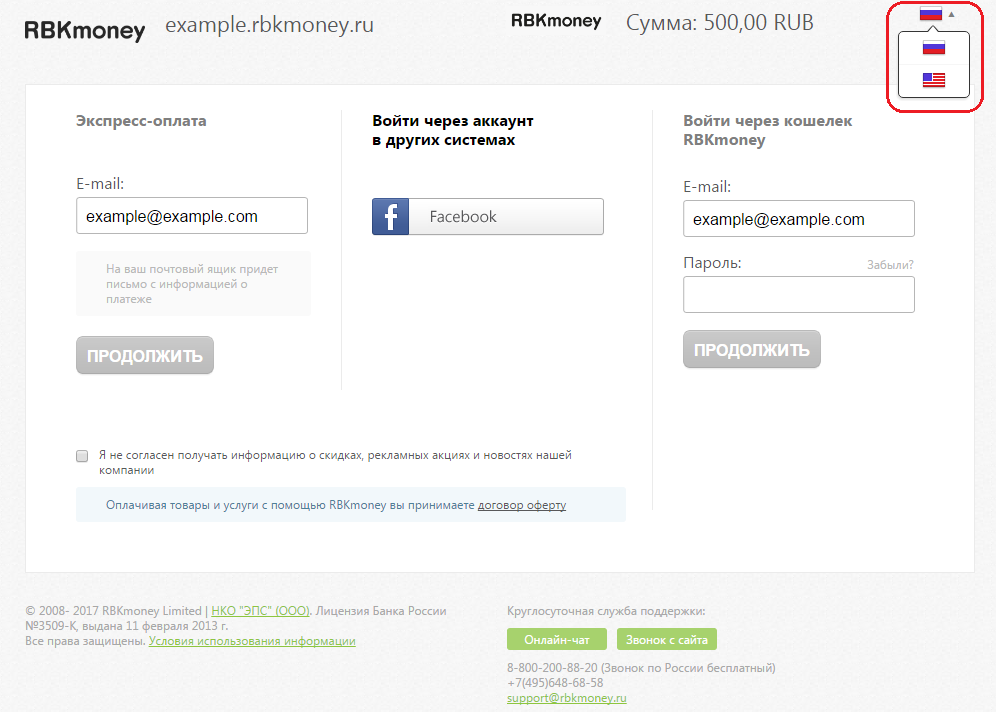
After switching to English enter you e-mail in the left input box and press Continue:
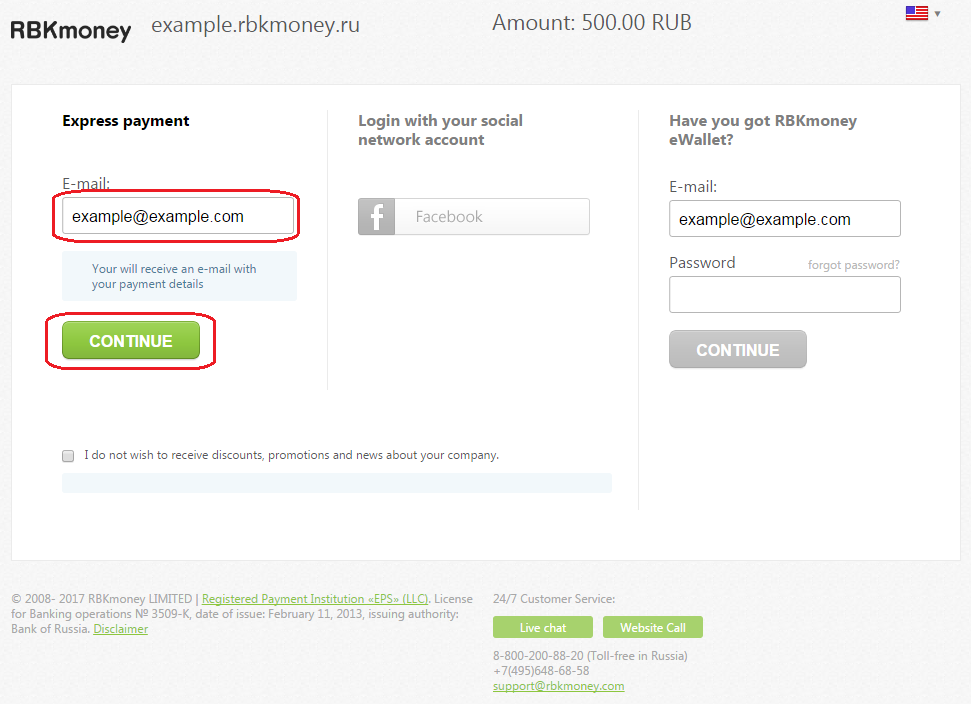
You will be redirected to entering you credit/debit banking card infornation. Enter your card number, its expiration date and CVC number and press Continue:
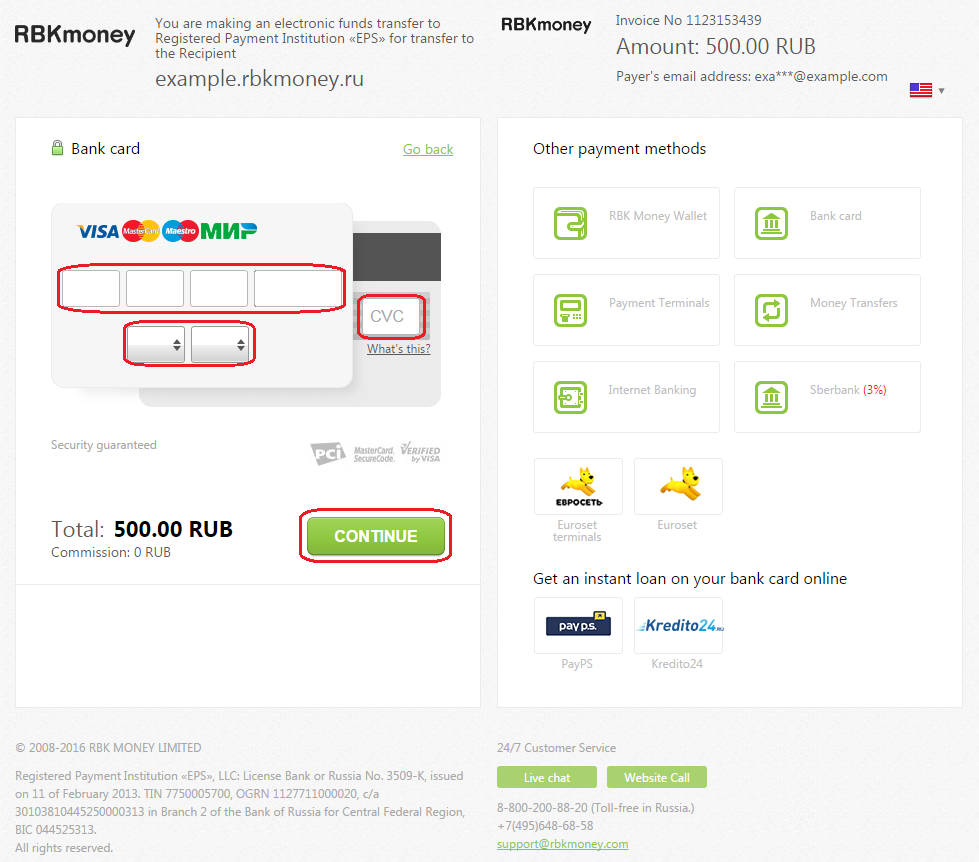
Ensure that the transaction is completed and fill in other information if it will be requested by the payment system (for example your surname or phone number). You may be asked to confirm the payment by a code number which is sent via SMS.
In case of any troubles or question do not hesitate to contact us via e-mail or phone or send a message to our web support using feedback forms.
