To register you participation in Ormco Russia event you need to register on the web-site first.
Press registration button in right upper corner:
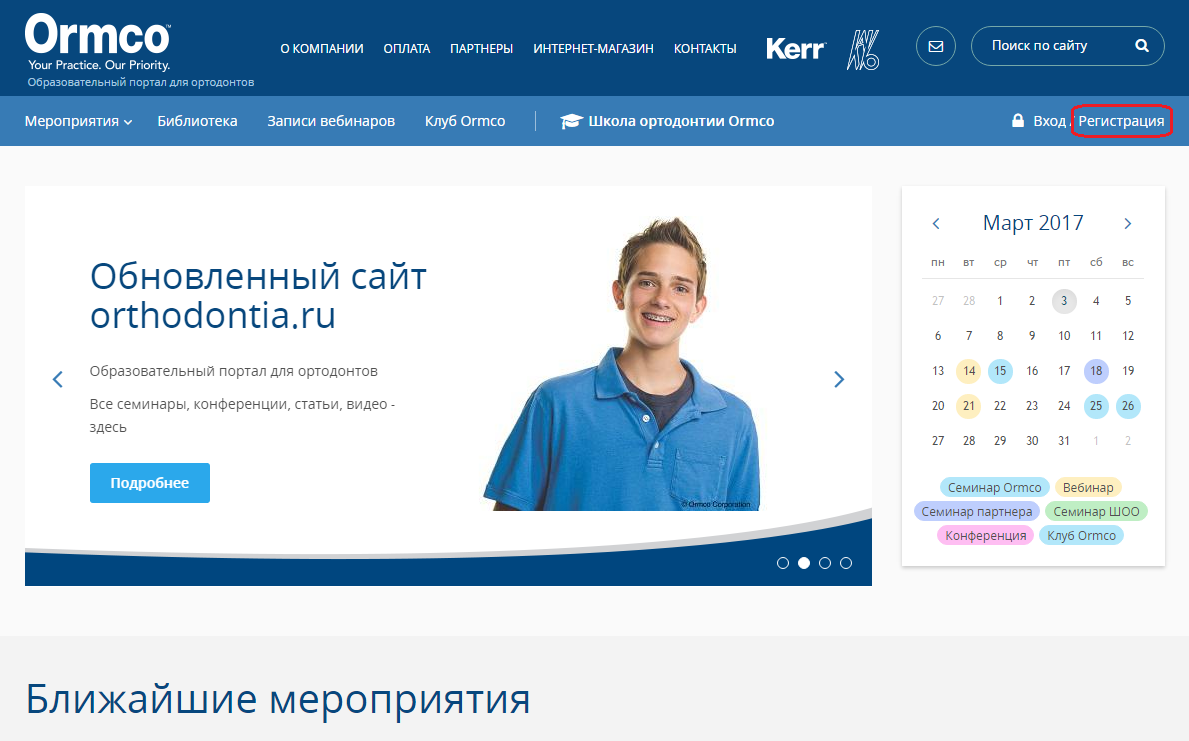
Registration form will open. Fill in all mandatory input boxes marked with "*" and press blue registration button:
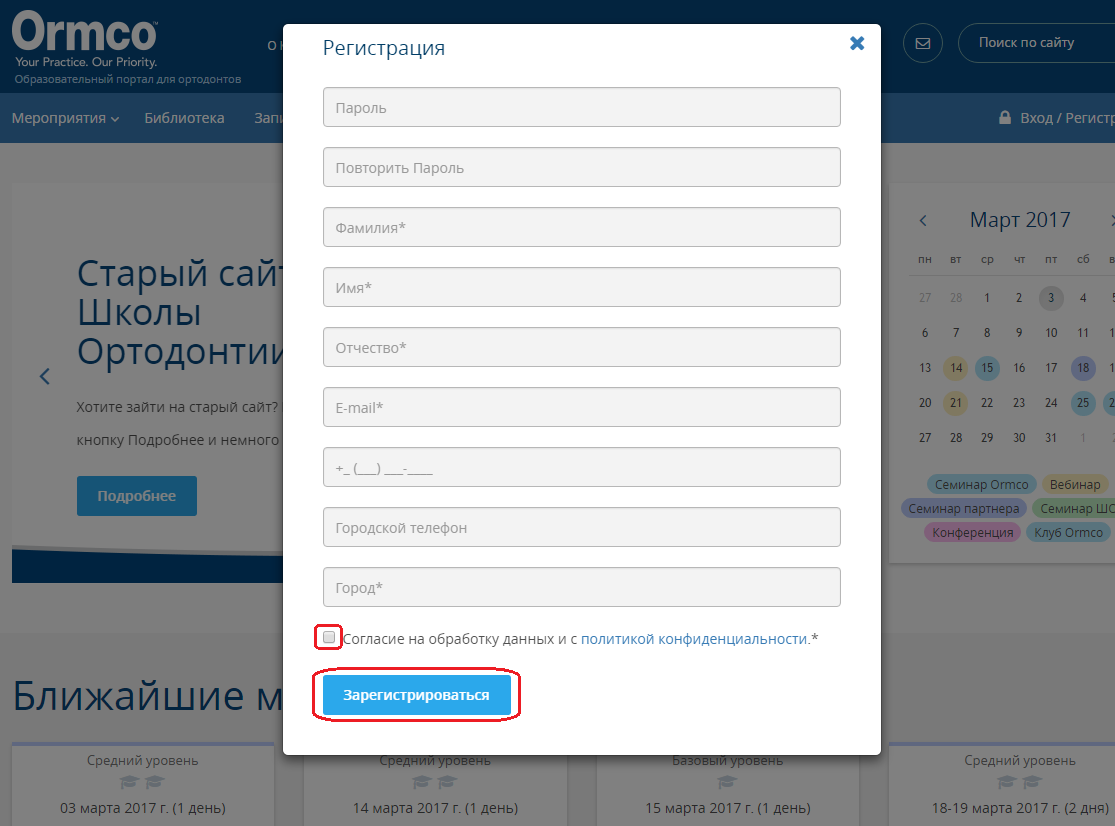
The input boxes are (from the first upper box):
- Password for your accont on the web-site
- Repeat the password
- Surname
- Name
- Confirm the Surname
- E-mail
- Mobile phone number
- Work phone number (not mandatory)
- City
Checkbox means accepting of Privacy Policy.
After pressing blue registration button on the e-mail that you entered in the registration form will be sent a confirmation letter with an activation link. Confirm your e-mail by pressing the link. Now your account is activated and you can find an event which is interesting for you and register your participation in the event by pressing event registration button.
Note that partisipation in some events must be paid. Read more about payment.
